We are a small business and need all data is shared with all users in CRM
In most cases, CRM is set up with a strict data sharing policy - all records are private to the owner and the people above in the hierarchy. However, in small businesses, it is much more common to have all data shared across the system, as there is not so much of a hierarchy to speak of.
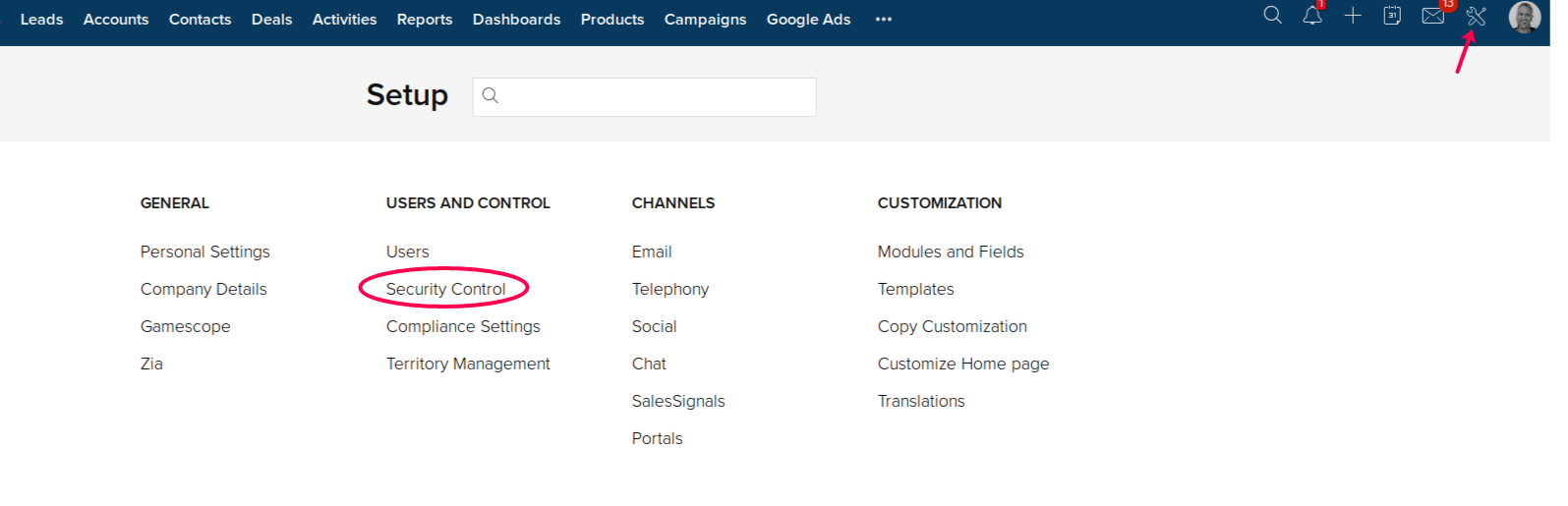
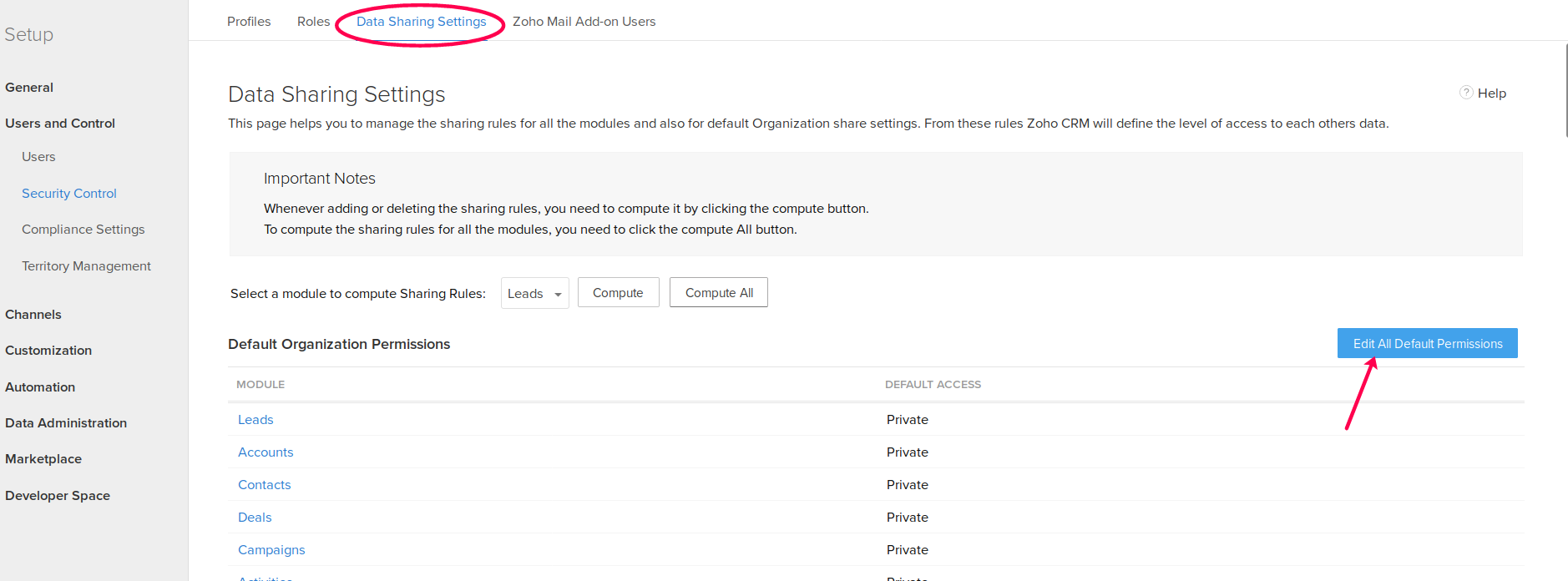
The Service Administrator must complete these steps (if you cannot complete these steps, please contact your service administrator).
In order to share data across all users in CRM, navigate to Settings, and under Users and Control click Security Control.
In the next screen, click on the tab Data Sharing Options. All the data sharing rules are by default set to Private. Click on Edit All Default Permissions.
Set all the modules/entities to the default access level.
Private: only accessible to the record owner, record owner's managers in the hierarchy, and administrators
Read only: record owner, record owner's managers in the hierarchy, and administrators have full access, all others can view the records
Read/Write/Delete: every user in the CRM system has full access to the record
Related Articles
Deduplicating records in CRM
Over the course of using a CRM system, duplicates tend to get created by accident. Sometimes it is due to users entering records twice, sometimes it is due to clients entering forms more than once. Zoho CRM comes with a Deduplication method built in. ...How to add a cross referenced field in CRM (for example a field to track "referred by")
Tracking "referred by" on your leads 6 0 Comments The best advertisement is word of mouth - your customers referring you to new potentials. Standard Zoho CRM does not provide a link between leads and the contacts that referred them. It is, however, ...How to effectively use Zoho WorkDrive to collaborate with external users
Zoho WorkDrive is a powerful and secure team cloud storage. Zoho WorkDrive offers excellent intra-team collaboration, but also collaboration with external users (people not part of your organisation). However, there are a few things to consider. ...Viewing calendars for all users in Zoho CRM
In Zoho CRM, it is possible to view your calendar, your team's calendar, the calendar of all users in a Territory, or all users calendar. To do this, open the calendar via the top right menu with the calendar icon, view Week, and select the view from ...Emails sent from CRM are not private - no matter the setting regarding email being private or public
When you link your email in CRM via IMAP, all your email correspondence between you and an account/contact/lead in CRM is linked to the CRM record. In the Settings under Channels - Email, where you configure your email server, you'll find settings ...